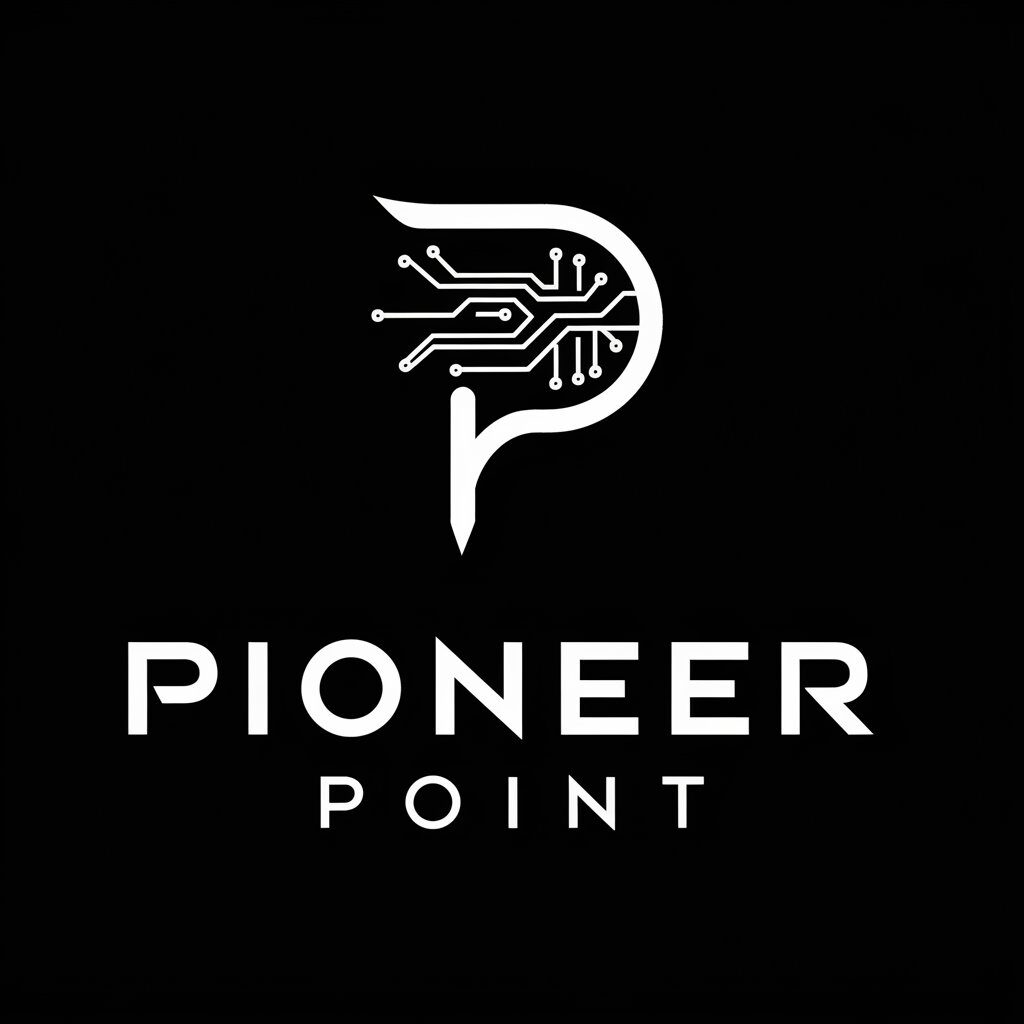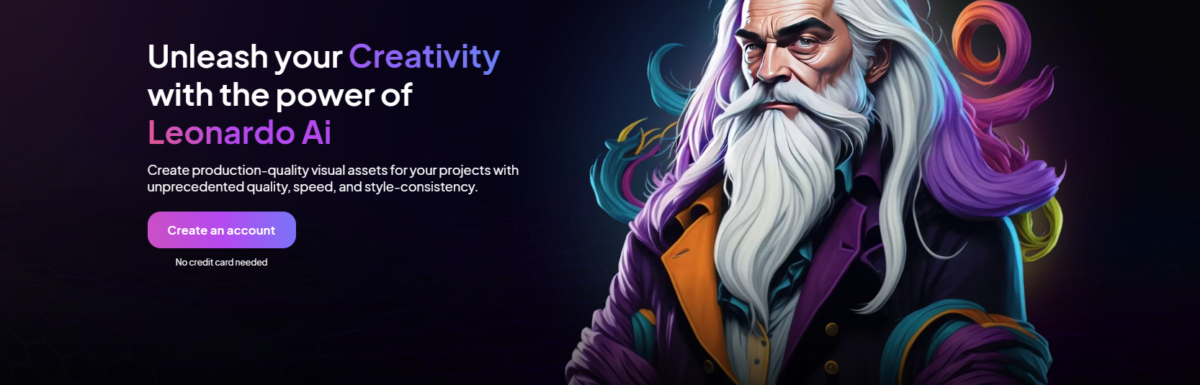| Key Takeaways |
|---|
| 1. Leonardo.ai is a powerful AI-powered image generation tool that enables solopreneurs to create stunning visuals for their projects without the need for extensive design skills or resources. |
| 2. By leveraging AI technology, Leonardo.ai streamlines the creative process, saving time and money while ensuring high-quality results that can enhance the overall impact of a solopreneur’s work. |
| 3. The platform offers a wide range of customization options, allowing users to fine-tune their image generation settings to achieve the desired aesthetic and style for their specific needs. |
| 4. Leonardo.ai’s user-friendly interface and intuitive controls make it accessible to solopreneurs with varying levels of technical expertise, empowering them to explore their creativity and bring their visual ideas to life. |
| 5. As AI image generation technology continues to advance, tools like Leonardo.ai will play an increasingly important role in helping solopreneurs stay competitive and adapt to the evolving demands of the digital landscape. |

Leonardo.ai: The AI-Powered Image Generator for Solopreneurs
In today’s digital age, visual content has become an essential component of any successful online presence. From social media posts and blog articles to marketing materials and product designs, captivating visuals are key to engaging audiences and leaving a lasting impression. However, for solopreneurs with limited resources and design skills, creating high-quality images can be a daunting and time-consuming task. This is where Leonardo.ai comes in – a cutting-edge AI image generator that is transforming the way solopreneurs approach visual content creation.
What is Leonardo.ai?
Leonardo.ai is a web-based platform that harnesses the power of artificial intelligence to generate stunning, realistic images from textual descriptions. By leveraging advanced machine learning algorithms and vast datasets, Leonardo.ai can create virtually any type of image imaginable, from photorealistic portraits and landscapes to abstract designs and illustrations.
Unlike traditional design tools that require extensive technical knowledge and artistic skills, Leonardo.ai makes it easy for anyone to create professional-grade visuals with just a few clicks. Simply input a text description of the desired image, adjust the settings to your liking, and let the AI do the rest. The platform’s intelligent algorithms will analyze your input and generate a unique image that matches your vision, all in a matter of seconds.
Why Should Solopreneurs Use Leonardo.ai?
There are numerous reasons why solopreneurs should consider incorporating Leonardo.ai into their creative workflow:
- Time and Cost Savings: Creating high-quality visuals from scratch can be a time-intensive and expensive process, often requiring specialized skills and software. With Leonardo.ai, solopreneurs can generate stunning images in a fraction of the time and cost, freeing up valuable resources to focus on other aspects of their business.
- Increased Productivity: By streamlining the image creation process, Leonardo.ai enables solopreneurs to produce more content in less time. Whether you need a quick social media graphic, a hero image for your website, or a series of product mockups, Leonardo.ai can help you get the job done efficiently and effectively.
- Enhanced Creativity: Leonardo.ai’s AI-powered technology opens up a world of creative possibilities for solopreneurs. With the ability to generate an infinite variety of images based on your input, you can explore new ideas and concepts that might have been difficult or impossible to achieve with traditional design methods. The platform’s customization options also allow you to fine-tune your creations to match your unique style and vision.
- Competitive Advantage: In today’s crowded digital landscape, standing out from the competition is more important than ever. By leveraging the power of AI image generation, solopreneurs can create visually striking content that captures attention and leaves a lasting impression on their target audience. With Leonardo.ai, you can elevate your brand’s visual identity and establish yourself as a leader in your niche.
- Versatility: Leonardo.ai’s AI technology can generate images for a wide range of applications, from marketing and advertising to product design and visualization. Whether you’re a blogger, e-commerce entrepreneur, or freelance creative, Leonardo.ai can help you produce the visuals you need to succeed in your endeavors.
How to Get Started with Leonardo.ai
Getting started with Leonardo.ai is easy, even if you have no prior experience with AI image generation. Here’s a step-by-step guide to help you begin creating stunning visuals for your projects:
- Sign Up: Visit the Leonardo.ai website and create a free account. You’ll need to provide your email address and choose a password to access the platform’s features.
- Explore the Interface: Once you’ve logged in, take some time to familiarize yourself with Leonardo.ai’s user-friendly interface. The platform features a simple, intuitive layout that makes it easy to navigate and access the various tools and settings.
- Input Your Text Description: In the main text input field, enter a detailed description of the image you want to generate. Be as specific as possible, including details about the subject, style, composition, and any other relevant characteristics. The more information you provide, the better the AI will be able to interpret your vision.
- Adjust the Settings: Leonardo.ai offers a range of customization options to help you fine-tune your image generation. From the style and colour palette to the level of detail and resolution, you can adjust various parameters to achieve the desired look and feel for your image.
- Generate Your Image: Once you’re happy with your text description and settings, click the “Generate” button to create your AI-powered image. The platform will process your input and deliver a unique visual that matches your specifications. If you’re not satisfied with the initial result, you can regenerate the image or make further adjustments to the settings until you achieve the perfect outcome.
- Download and Use Your Image: When you’re happy with your generated image, simply download it to your device and use it in your projects. Leonardo.ai provides high-resolution files in various formats, ensuring that your visuals are ready for use across a range of mediums, from digital platforms to print materials.
By following these simple steps, solopreneurs can quickly and easily create stunning visuals that enhance their brand, engage their audience, and elevate their projects to new heights.
Best Practices for Using Leonardo.ai
To get the most out of Leonardo.ai and ensure optimal results for your visual content creation, consider the following best practices:
- Be Specific in Your Text Descriptions: The more detailed and descriptive your text input, the better the AI will be able to generate an image that matches your vision. Include information about the subject, setting, style, colors, and any other relevant characteristics to guide the AI’s interpretation.
- Experiment with Different Settings: Leonardo.ai offers a wide range of customization options to help you fine-tune your image generation. Don’t be afraid to experiment with different settings and parameters to discover new creative possibilities and achieve unique results.
- Iterate and Refine: If your initial generated image doesn’t quite meet your expectations, don’t hesitate to regenerate or make further adjustments. The beauty of AI image generation is that you can quickly and easily create multiple variations until you find the perfect visual for your needs.
- Use High-Quality Reference Images: If you have specific visual elements or styles in mind for your generated image, consider uploading high-quality reference images to guide the AI’s interpretation. Leonardo.ai’s advanced algorithms can analyze and incorporate the characteristics of your reference images into the final generated result.
- Optimize for Your Intended Use: When generating images with Leonardo.ai, keep in mind the intended use and platform for your visuals. Adjust the settings accordingly to ensure that your images are optimized for the specific requirements of your project, whether it’s a social media post, blog article, or print material.
- Combine with Other Design Tools: While Leonardo.ai is a powerful standalone tool, it can also be used in conjunction with other design software and platforms. Consider incorporating your generated images into your existing design workflow to enhance and customize your visuals further.
By following these best practices and leveraging the full potential of Leonardo.ai’s AI-powered technology, solopreneurs can create stunning, professional-grade visuals that elevate their brand and engage their audience like never before.
Frequently Asked Questions (FAQ)
Q: Is Leonardo.ai free to use?
A: Leonardo.ai offers a free trial that allows users to generate a limited number of images. After the trial period, users can choose from various subscription plans based on their needs and budget. The platform also offers pay-per-image options for those who only need occasional image generation.
Q: Can I use the images generated by Leonardo.ai for commercial purposes?
A: Yes, Leonardo.ai grants users full commercial rights to the images they generate using the platform. You can freely use, modify, and distribute your generated visuals for any commercial or non-commercial purpose without attribution or additional licensing.
Q: What types of images can I generate with Leonardo.ai?
A: Leonardo.ai’s AI technology can generate an incredibly wide range of images, from photorealistic portraits and landscapes to abstract designs and illustrations. The platform’s advanced algorithms can interpret and visualize virtually any textual description, allowing users to create any type of image they can imagine.
Q: How long does it take to generate an image with Leonardo.ai?
A: Leonardo.ai’s image generation process is incredibly fast, typically delivering results within seconds. The exact time may vary depending on the complexity of your text description and the selected settings, but users can expect to receive their generated images almost instantly.
Q: Can I edit or customize the images generated by Leonardo.ai?
A: Yes, Leonardo.ai allows users to fine-tune and customize their generated images using a range of built-in settings and parameters. Users can adjust aspects like style, color, composition, and resolution to achieve the desired look and feel for their visuals. Additionally, generated images can be downloaded and further edited using external design software if needed.
Q: How does Leonardo.ai ensure the originality and uniqueness of generated images?
A: Leonardo.ai’s AI algorithms are designed to generate unique, original images based on the user’s text description and selected settings. The platform’s vast training data and advanced machine learning techniques ensure that each generated image is distinct and free from plagiarism or copyright infringement.
Q: Can I use Leonardo.ai on mobile devices?
A: Yes, Leonardo.ai is a web-based platform that is fully responsive and compatible with mobile devices. Users can access and use the platform’s features on their smartphones or tablets, allowing them to generate stunning visuals on the go.
As AI image generation technology continues to advance and evolve, tools like Leonardo.ai will play an increasingly important role in helping solopreneurs stay competitive and adapt to the ever-changing demands of the digital landscape. By leveraging the power of AI to streamline and enhance their visual content creation, solopreneurs can focus on what they do best – building their brand, engaging their audience, and growing their business.
Whether you’re a blogger, e-commerce entrepreneur, or freelance creative, Leonardo.ai offers a powerful and accessible solution for creating stunning visuals that capture attention and leave a lasting impression. So why not give it a try and see how AI image generation can transform your creative workflow and elevate your projects to new heights?